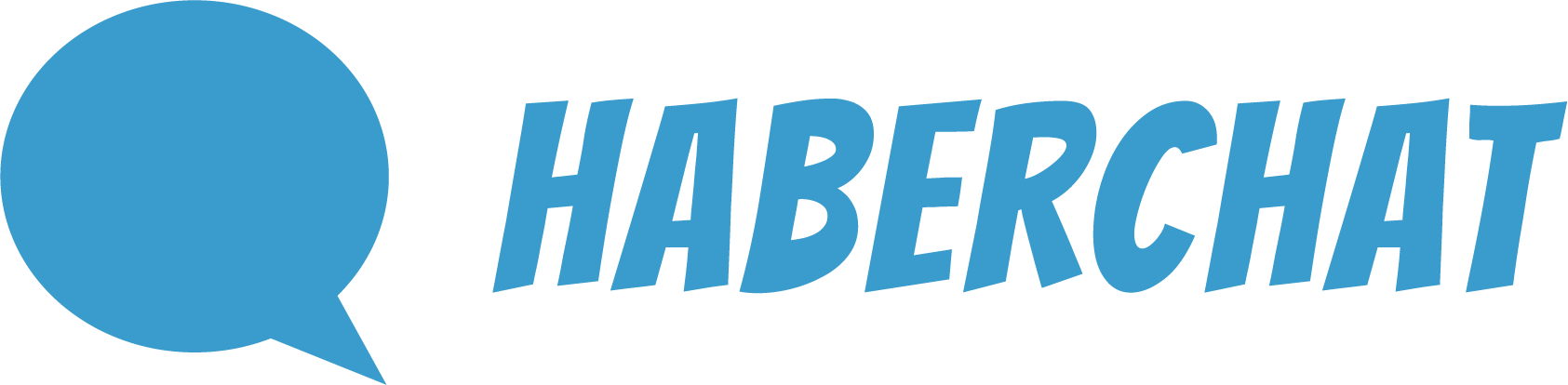If you want your contacts to see the name of the agent they're interacting with, you can use the signature feature of our chat and set the behavior that you want it to adopt.
Please find an example below:
Let's say that you want your agents to let your customers knowv their name only at the beginning of the conversation and you want their name to appear just below their message. Here's what your agent will need to do:
Go to the Chat and open any conversation.
Go to the text formatting section of the message box and look for the signature sign.