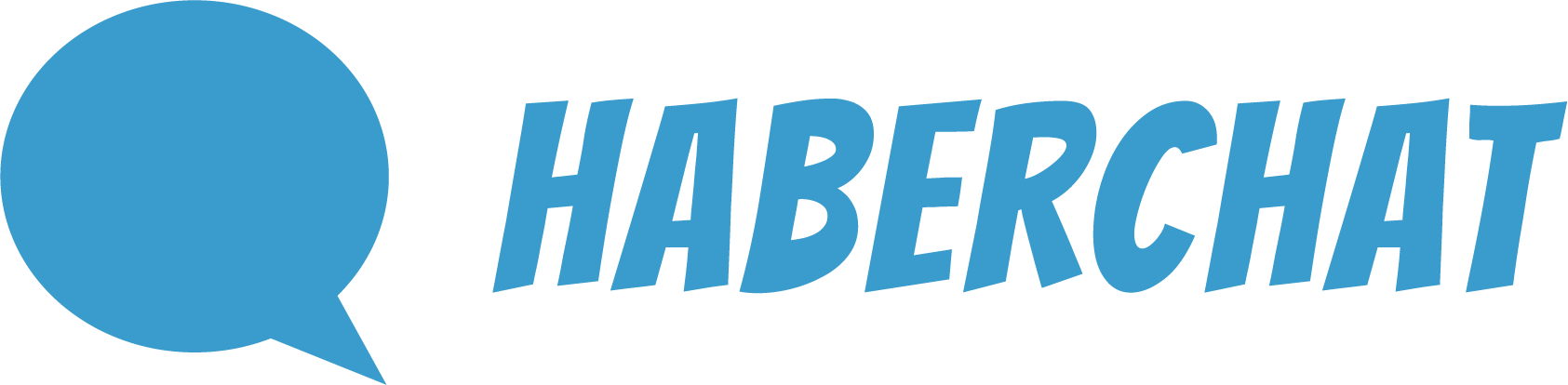Adding relevant information to your contacts can help you better manage your communication with customers with tailored interactions and it can even transform your WhatsApp contact list into a Customer Relationship Manager, a CRM.
How to edit information from the specific contacts panel
Go to the address book icon in the left navbar.
When the contact list is displayed, select the contact that you need to edit by clicking on the three vertical dots located on the right side at the end of the contact line and then click on "Edit".
The page that appears is the contact details page, where you can check all details about your interaction with this person on the platform and enrich your contact's profile with additional information, notes, labels, and metadata. The edited or added information will be saved as you move forward with editing the contact.