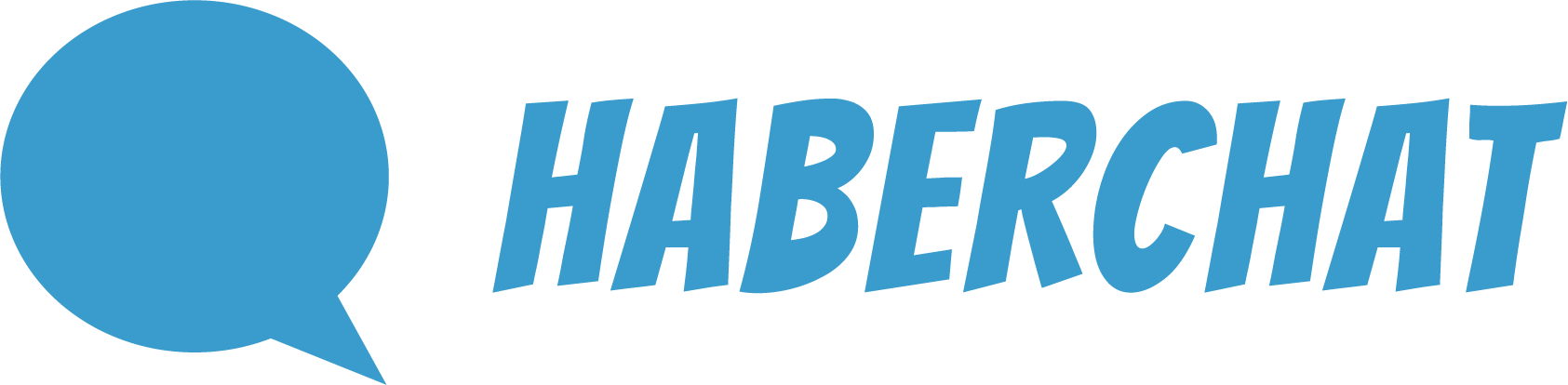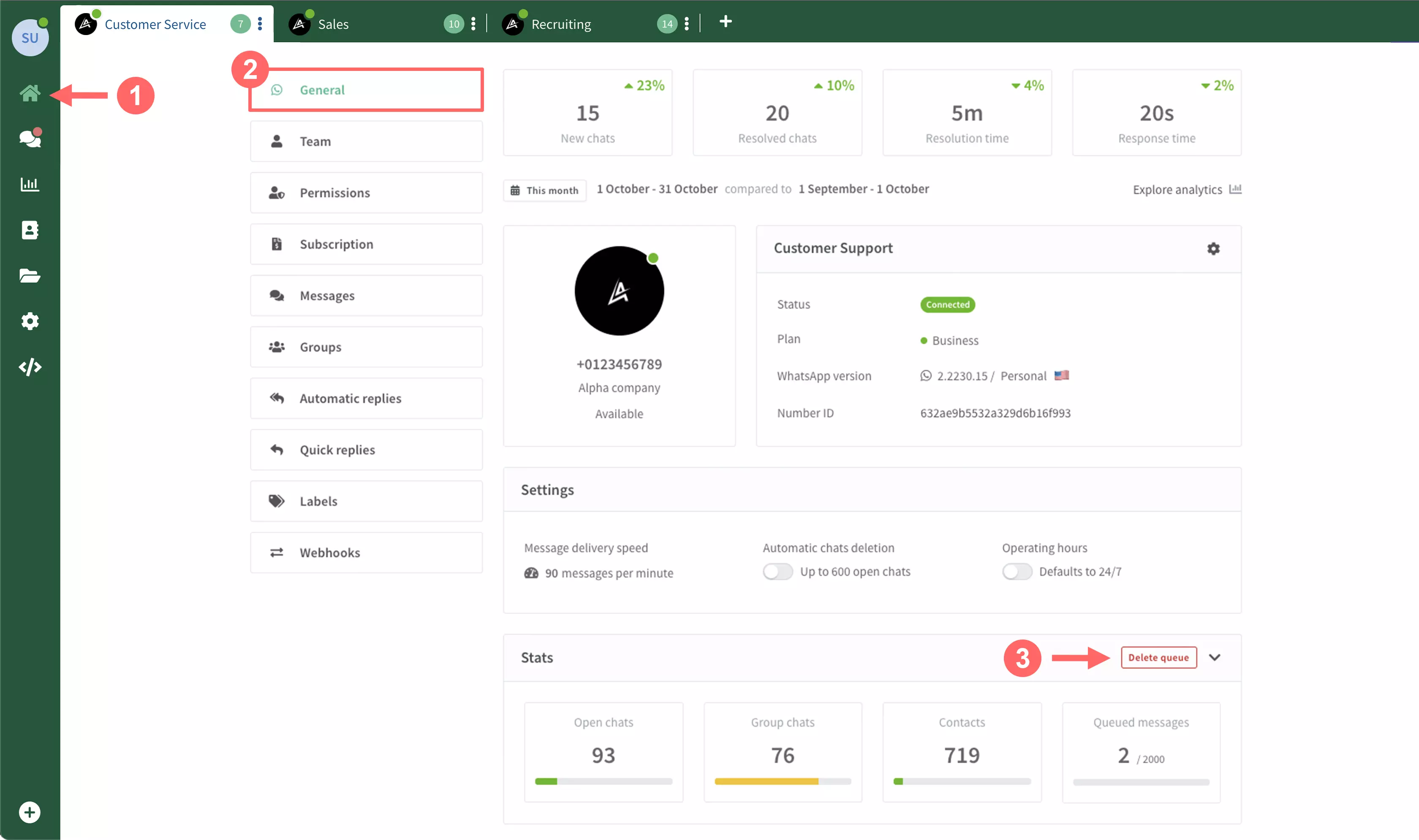If you need to clear all the messages in the queue, you can do it all at once in one click.
Here's where you will find the button to delete all messages in the queue:
- Go to your device's page.
- In the "General" section, find the "Stats" box.
- If you have messages in the queue, you will find a button that says "Delete queue".
- On the pop-up message that follows, click on "Confirm".