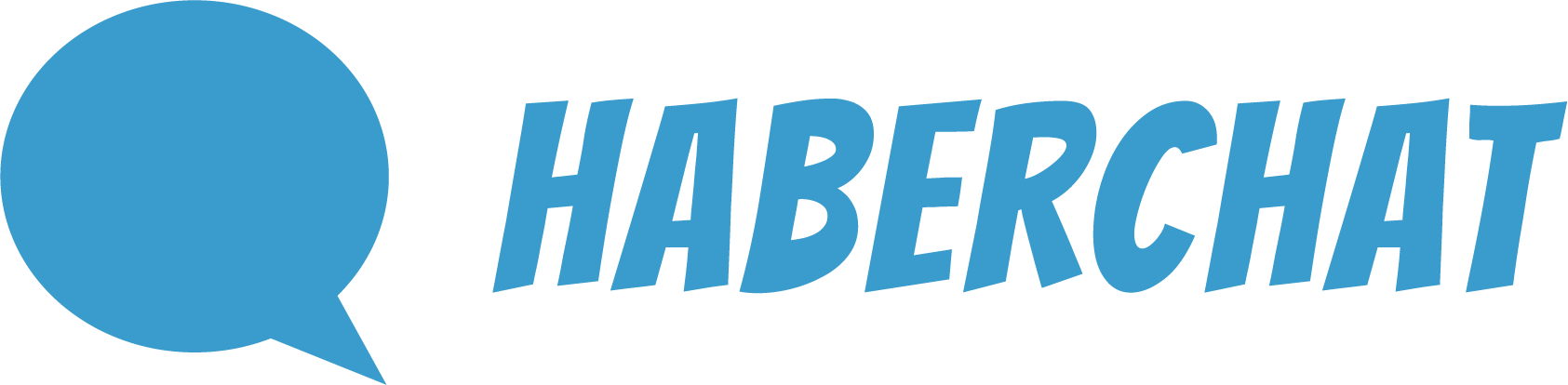Depending on the plan that you have chosen, you can add additional team members to your WhatsApp number shared chat.
This procedure is extremely easy and takes just a few minutes.
You can view, edit and add team members from 2 pages of the platform, which are the Dashboard and the Settings section of each device.
Please note that, if you have multiple numbers, the Dashboard will show you all the agents from all numbers. To see only the agents of a specific device, you will need to go to Settings > Team.
On the Dashboard page, go to device Settings, then look for the section named Team. On your right hand, you will find a button that says: Add team member.