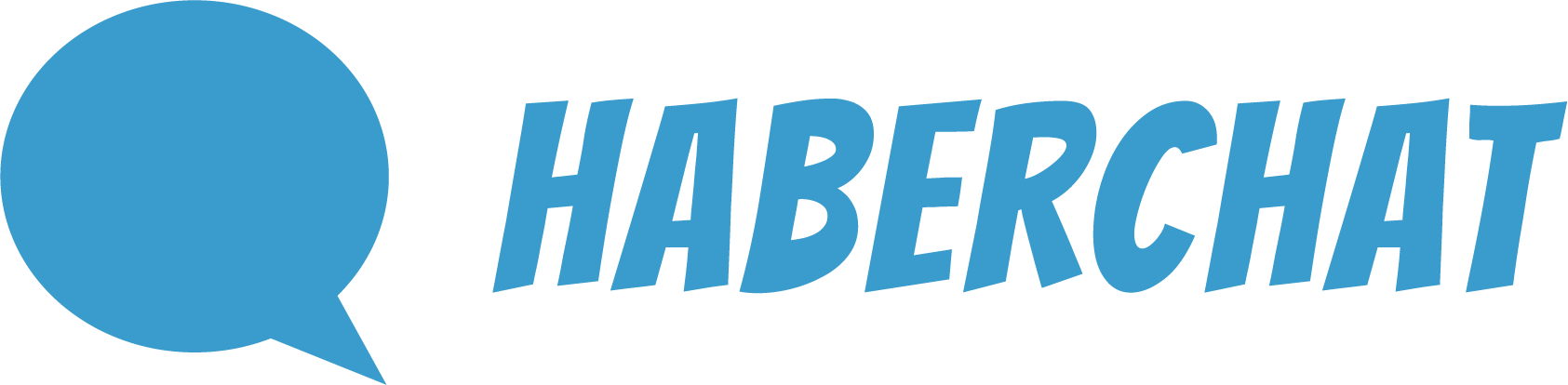In this tutorial you can learn how to check if a given phone number exists in WhatsApp and is able to send and receive messages.
Introduction
You can check one number at a time per API request. In order to check multiple numbers, you may send multiple HTTPS requests to the API.
The phone number format to check must be in E164 format. Example: +1234567890.
Depending on your WhatsApp number monthly plan subscription, you may be able to check from 2,000 to 50,000 phone numbers per month. For more details, please check the plans comparison table.
The number check is performend in real-time, so your WhatsApp number session must be online and synced, otherwise the API will return a 503 - Not Available error. In that scenario, you should retry the API request when the WhatsApp number session is online.