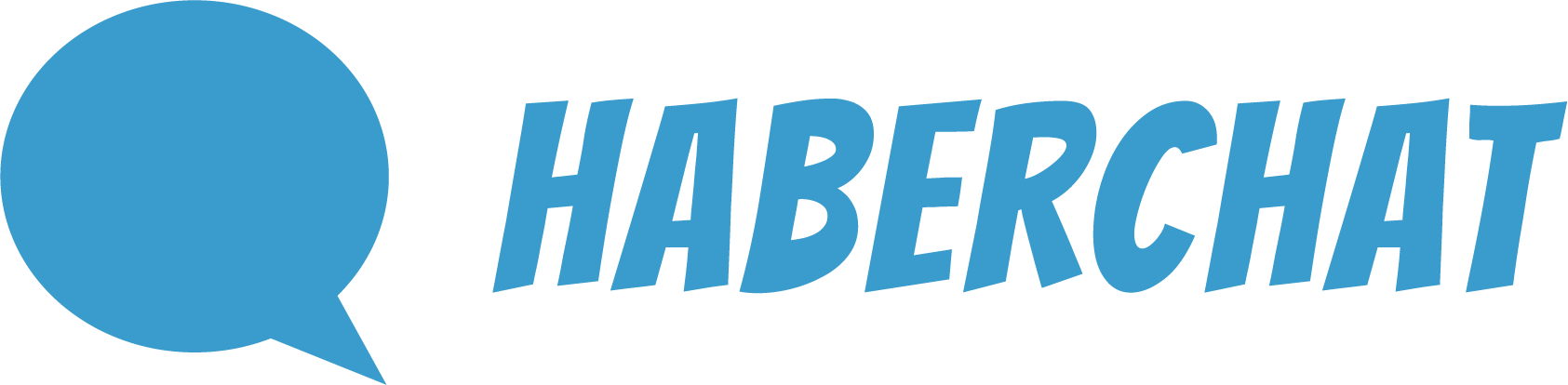You can upgrade or downgrade the plan of your device at any time. Here's what you need to do:
Go to your Device page and, if you have more than one device, select the one on which you need to change the plan.
On this page there are 2 easy and equal ways to change the plan:
- In the device panel, click on the little editing icon right next to the type of plan that you currently have.