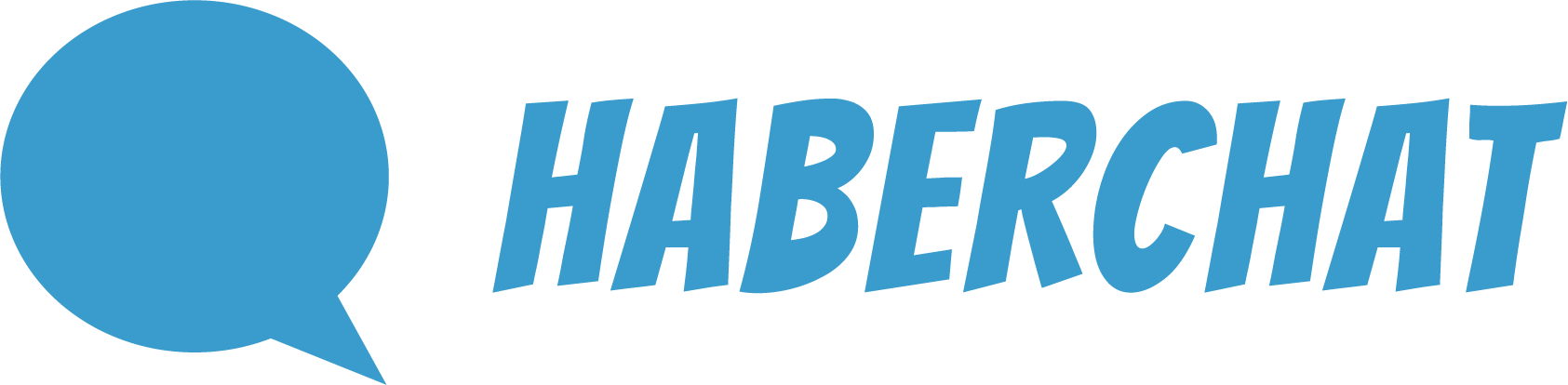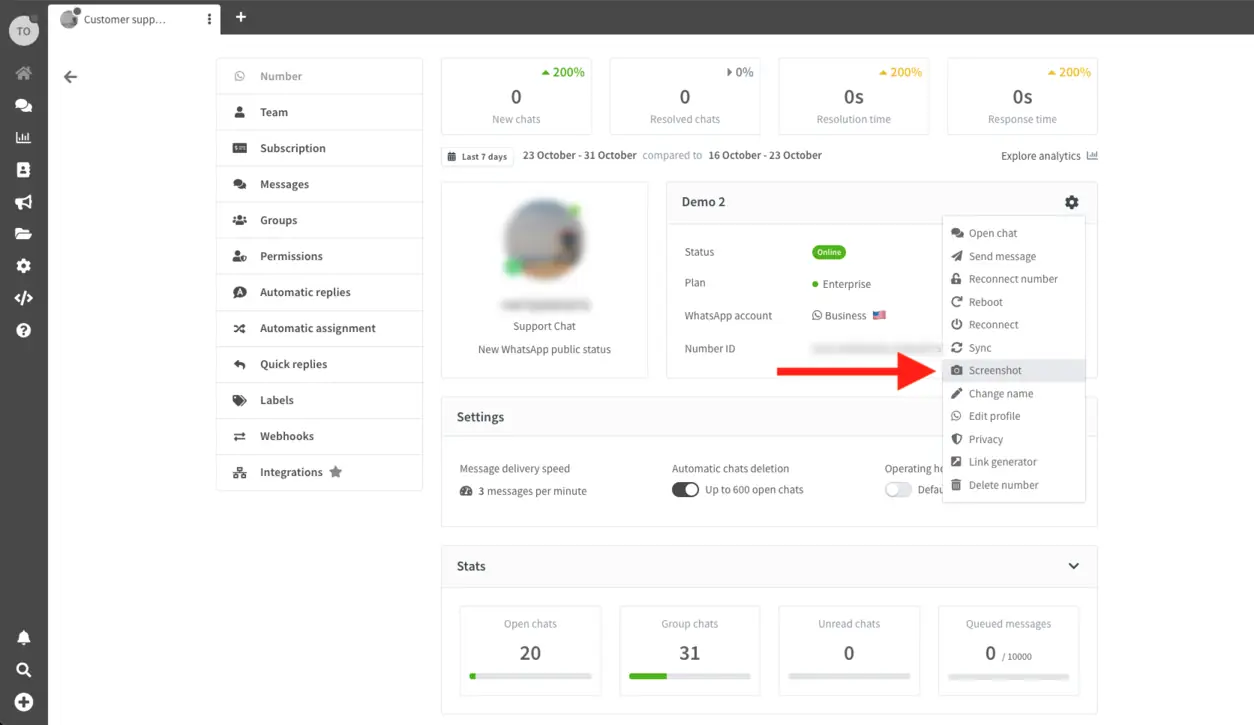The device is offline or in network timeout
This kind of issue is almost always triggered by connectivity problems not directly linked to our platform.
Here are a few tips that can help you solve this situation:
Make sure you have a linked device session on WhatsApp. Make sure your WhatsApp number session is authorized by scanning the QR image and listed as active linked device in the WhatsApp mobile app.
Generate a screenshot of your WhatsApp session to synchronize the number's status. To do so, you just need to go to your number and click on the small camera icon in the "Session Status" section.