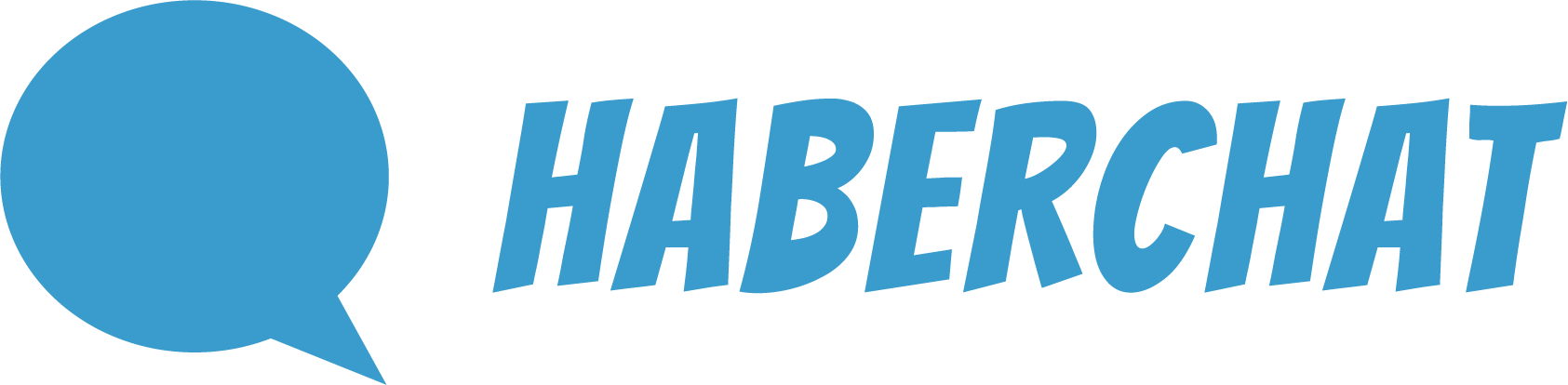In this tutorial you will learn how to include emojis to the message that you want to send to a user phone number or a group via API.
Emojis can be copied from a website that provides Emojis compatible with WhatsApp, like for instance getemoji.com, and pasted to the body of the message as simple text.
More specifically, you can proceed as follows:
Go to getemoji.com
Find the Emoji you're looking for, right click and copy it